In today’s digital age, IPTV (Internet Protocol Television) has revolutionized the way we consume entertainment. With IPTV , you can enjoy live TV channels, on-demand content, and streaming services all in one place, without relying on traditional satellite or cable networks. Whether you’re cutting the cord for the first time or upgrading your home entertainment setup, this comprehensive guide will walk you through everything you need to know IPTV Setup Guide at home, step by step.
What is IPTV and Why It’s Transforming Home Entertainment
IPTV delivers television content through the internet rather than conventional broadcasting methods. Instead of receiving signals via satellite dishes or cable lines, IPTV UK uses your broadband connection to stream live TV, series, movies, and more.
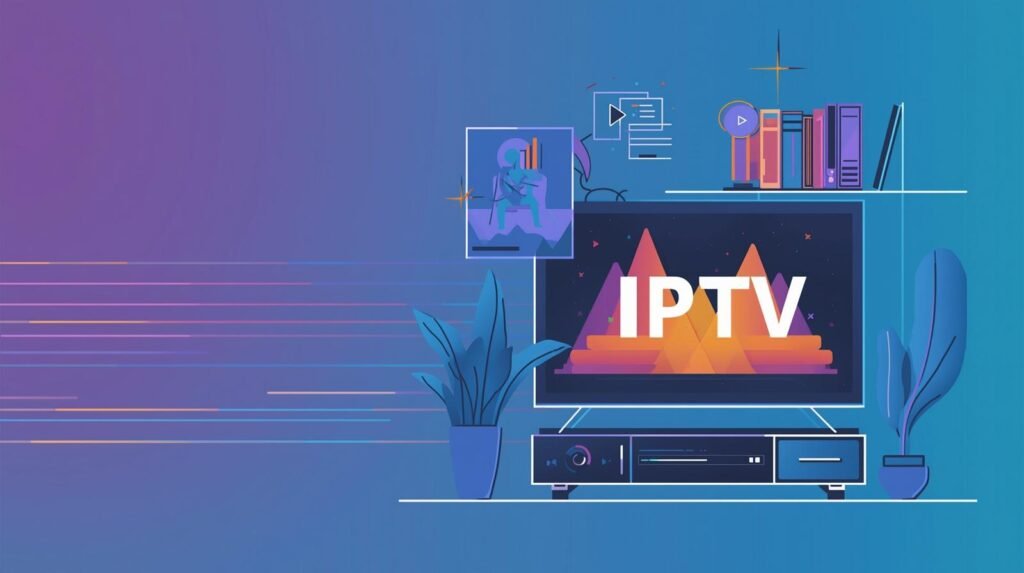
There are three main types of IPTV services :
-
Live IPTV: Real-time streaming of TV channels just like traditional TV.
-
Video on Demand (VOD): Access to a library of movies, series, and shows at your convenience.
-
Time-Shifted IPTV: Replay content that has already aired, ideal for catching up on missed shows.
The major advantages of IPTV include:
-
Access to thousands of international and local channels
-
No need for bulky hardware or complex installations
-
Better customization and flexibility
-
Potential cost savings compared to traditional cable
Essential Requirements for IPTV Setup Guide
Before diving into the installation, ensure you have the following key components ready:
1. A Stable Internet Connection
A high-speed and stable internet connection is crucial for seamless UKIPTV streaming. For HD streaming, a minimum of 10 Mbps is recommended, while 4K content requires 25 Mbps or higher. Using a wired Ethernet connection provides more stability than Wi-Fi, especially for live sports and HD channels.
2. A Compatible Device
You need a device that can run an IPTV app or player. Popular options include:
-
Smart TVs (Samsung, LG, Android TVs)
-
Streaming devices such as Amazon Fire Stick, Roku, or Apple TV
-
Android TV boxes for more flexibility
-
Computers, tablets, or smartphones
3. IPTV Subscription or Playlist
Most IPTV services require either a paid subscription or an M3U playlist link that gives you access to channels and content. Choose a reputable IPTV provider that offers stable service, good customer support, and content you enjoy.
4. IPTV Player App
To play IPTV streams, you’ll need an IPTV player application. Many free and premium apps are available, such as:
-
TiviMate (Android TV)
-
Smart IPTV (SIPTV)
-
IPTV Smarters Pro
-
Perfect Player
-
GSE Smart IPTV (iOS & Android)
Step-by-Step IPTV Setup Guide at Home
Step 1: Connect Your Device to the Internet
Ensure your device—whether a Smart TV, streaming box, or mobile—is connected to a stable internet connection. For the best results, use a wired Ethernet connection or a strong Wi-Fi signal.
Step 2: Install an IPTV Player App
Depending on your device, go to the appropriate app store and download the IPTV player app of your choice. Here’s a quick overview:
-
Android TV & Boxes: Search for “TiviMate” or “IPTV Smarters” in Google Play Store.
-
Smart TVs: Use the built-in app store to install “Smart IPTV” or “SS IPTV.”
-
Fire Stick: Enable installation from unknown sources, then sideload “IPTV Smarters Pro” via Downloader.
-
iOS Devices: Download “GSE Smart IPTV” from the App Store.
Once installed, launch the app and proceed to the setup menu.
Step 3: Add Your IPTV Subscription or Playlist
Most IPTV player apps will prompt you to enter an M3U URL or upload a playlist file. This step connects your app to your IPTV service provider.
-
Obtain the M3U URL or Xtream Codes login from your IPTV provider .
-
In the IPTV player app, go to “Add Playlist” or “Login” and enter the required details.
-
Name your playlist (e.g., “Home IPTV”) for easy identification.
-
Save the settings and allow the app to load channels and content.
Step 4: Organize and Customize Your Channels IPTV Setup Guide
Once the playlist loads, you can organize channels into categories, favorite your preferred channels, or create custom groups. Many IPTV apps let you adjust EPG (Electronic Program Guide) settings, logos, and channel sorting for a personalized experience.
Step 5: Enable EPG (Electronic Program Guide)
An EPG allows you to view a TV guide similar to cable TV. Most IPTV providers offer an EPG URL alongside the playlist.
-
Go to your app’s EPG settings.
-
Paste the EPG URL provided by your IPTV provider.
-
Save and refresh the guide to load the channel schedules.
This feature makes it easier to plan your viewing and never miss your favorite shows.
Step 6: Test and Optimize the Stream
Play a few channels to test the quality and stability of the stream. If you experience buffering, try the following:
-
Switch to a wired connection if on Wi-Fi.
-
Adjust the buffer size in app settings.
-
Choose lower resolution if your internet speed fluctuates.
-
Restart your router and device if needed.
Advanced IPTV Setup Tips for the Best Experience

Use a VPN for Privacy and Stability
A VPN (Virtual Private Network) can protect your privacy and help bypass regional restrictions. It also prevents ISPs from throttling IPTV traffic, ensuring smooth streaming. Opt for a high-speed VPN with servers near your location for minimal latency.
Consider Using a Dedicated IPTV Box
While Smart TVs are convenient, dedicated Android TV boxes or IPTV boxes often provide faster processing, better app compatibility, and longer support. They can also handle advanced codecs for 4K resolution and HDR streaming.
Regularly Update Your IPTV App and Playlist
IPTVUK technology evolves quickly. Keeping your app and playlist updated ensures you get new features, improved performance, and access to fresh content without interruptions.
Enable Parental Controls
If you have children at home, most IPTV apps allow you to set parental controls, PIN-protect channels, or filter age-inappropriate content. This ensures a safe and family-friendly viewing environment.
Troubleshooting Common IPTV Issues
Even with a IPTV Setup Guide, you may encounter issues occasionally. Here are common problems and quick fixes:
| Issue | Possible Cause | Solution |
|---|---|---|
| Buffering | Slow internet, app issue, or overloaded server | Switch to wired internet, clear app cache, try a different server |
| No Channels | Invalid playlist URL or expired subscription | Recheck M3U URL, contact IPTV provider |
| EPG Not Loading | Wrong EPG URL or format issue | Verify the EPG link and refresh |
| App Crashes | Outdated app or device overload | Update the app, restart device |
Legal Considerations for IPTV Users
While IPTV technology itself is legal, accessing pirated streams without proper licensing is not. Always ensure you subscribe to legitimate IPTV providers that comply with copyright laws. Reputable providers often offer better streaming stability, customer support, and EPG integration.
Why IPTV Is the Future of Home Entertainment
The flexibility, affordability, and customization IPTV offers have made it a preferred choice for millions of users worldwide. With IPTV, you can enjoy live TV, on-demand movies, and exclusive content—all accessible from a single interface. As internet infrastructure improves globally, IPTV is set to replace traditional broadcasting for good.
Final Thoughts
IPTV Setup Guide at home may seem technical at first, but with the right tools, a stable connection, and a good IPTV provider, you can transform your home entertainment experience in just a few steps. By following this guide, you’ll enjoy uninterrupted live TV, rich content libraries, and full control over what you watch and initially also get IPTV FREE TRAIL .
