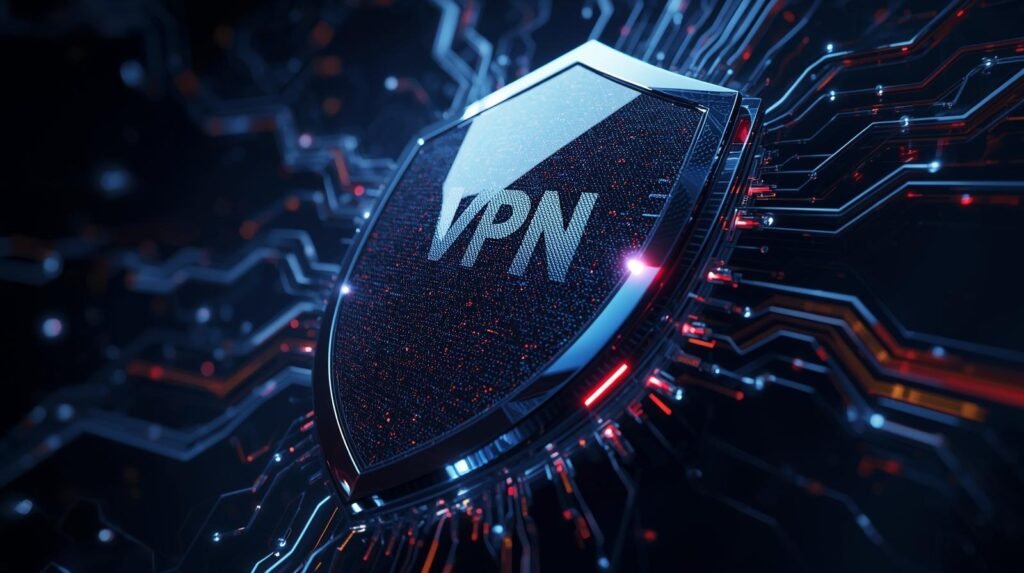IPTV (Internet Protocol Television) opens up an enormous world of live TV channels, sports, and on-demand content — but it also brings questions about privacy, performance, and legal safety. A good VPN (Virtual Private Network) can protect your data, help avoid ISP throttling, and sometimes improve access to geo-restricted services. But not all VPNs are created equal. This guide walks UK viewers through the must-have features, legal considerations, and practical tips so you can pick a VPN that makes your IPTV experience fast, safe, and stable.
Why use a VPN for IPTV UK?
A VPN creates an encrypted tunnel between your device and a VPN server. For IPTV users, the main benefits are:
-
Privacy and security: Encryption hides your streaming activity from your ISP and any prying third parties on public networks.
-
Avoid throttling: Some ISPs may slow down (throttle) streaming traffic. A VPN can make it harder for ISPs to identify and selectively throttle IPTV streams.
-
Geo-accessibility: If a channel or app is region-locked, a VPN can let you appear to be in another country — useful if you legally subscribe to services available elsewhere.
-
Safer use on public Wi-Fi: If you watch IPTVUK in a café, a hotel, or airport, a VPN protects your login details and stream from eavesdroppers.
That said, a VPN is not a license to break the law or violate service terms — more on that next.
Legal and terms-of-service considerations for UK viewers
Before you buy a VPN, be clear about legality and service rules:
-
In the UK, using a VPN is legal. There’s nothing unlawful about connecting to a VPN. However, using a VPN to commit or facilitate illegal activity remains illegal.
-
Copyright matters: Watching pirated UKIPTV streams is against the law. A VPN doesn’t legalize access to unlicensed content.
-
Service Terms: Many streaming providers (e.g., Netflix, Sky, BBC iPlayer) prohibit VPN use in their Terms of Service and may block known VPN IPs. If you need access to a specific streaming platform, choose a VPN that explicitly supports that platform.
-
Privacy promises: Don’t assume total anonymity. A VPN reduces visibility but doesn’t provide carte blanche for illegal acts. Also, some VPNs may keep logs that could be revealed under legal compulsion.
If you’re unsure whether a particular IPTV service is legitimate, err on the side of caution — support licensed providers whenever possible.
Key features to look for in a VPN for IPTV UK
When choosing a VPN for streaming IPTV UK , focus on these concrete features:
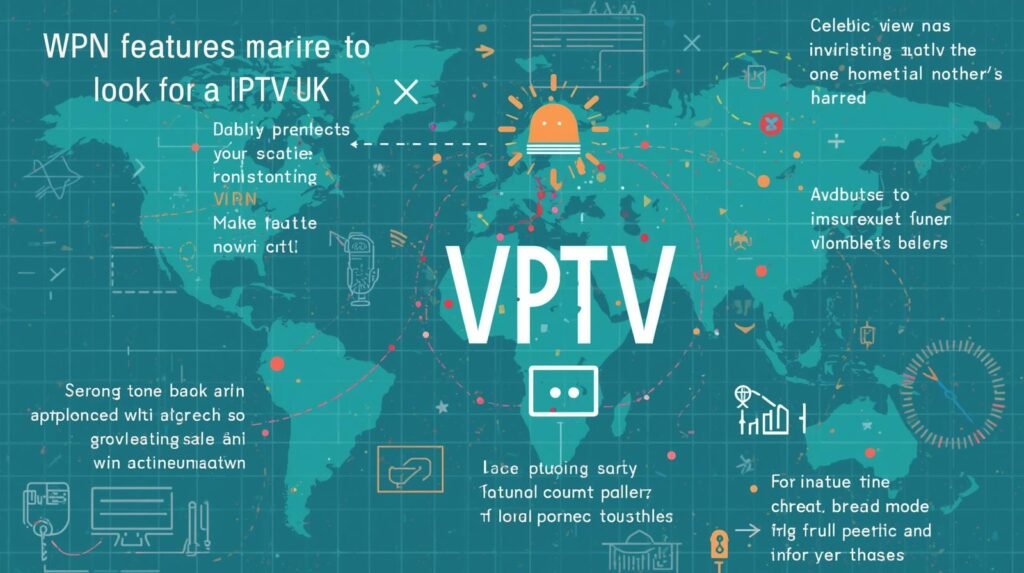
1. Speed and bandwidth (no caps)
Streaming live sports or multiple HD/4K channels needs consistent throughput. Look for VPNs that advertise no bandwidth caps and offer high-speed servers. Avoid cheap VPNs with known speed issues or data limits.
2. Large, well-distributed server network
The closer the VPN server is to the IPTV source or to you, the lower the latency. A broad network across Europe and key global locations helps with geo-access and avoids overloaded nodes.
3. Low latency and stable connections
For live sports and real-time broadcasts, latency and packet loss matter. Some VPN providers publish latency tests or offer optimized streaming servers — these are a plus.
4. Strong privacy policy (no logs)
A strict no-logs policy is important if you want privacy. Prefer providers that have had their policies audited or independently verified.
5. Supported protocols and encryption
WireGuard and OpenVPN are common; WireGuard usually gives faster speeds and simpler code, while OpenVPN is well-tested and flexible. Look for AES-256 encryption or equivalent and modern protocol support.
6. Device compatibility
Make sure the VPN supports the devices you use for IPTV — Fire TV Stick , Android TV boxes, Smart TVs, Windows, macOS, iOS, and routers. Native apps for those devices are far easier to use than manual setup.
7. Router support & simultaneous connections
If you have multiple devices or want to cover every home device, choose a VPN that supports router installation (so every device on your network is protected) and offers enough simultaneous connections for your household.
8. Unblocking capability
If one goal is to access geo-restricted IPTV or apps, pick a VPN known for reliably unblocking streaming services. Some providers state which platforms they can access.
9. Kill switch and leak protection
If the VPN connection drops, a kill switch stops traffic to prevent your real IP from leaking. DNS and IPv6 leak protection are also essential.
10. Trial, refund, and customer support
A free trial or money-back guarantee lets you test IPTV performance. Responsive support (live chat) helps when you need help with device setups or troubleshooting.
Performance specifics: what to test before committing
When evaluating a VPN for IPTV, run real-world tests:
-
Speed tests: Test download/upload speeds and ping to nearby servers and to servers in the country you want to connect to.
-
Stream test: Play the same IPTV stream with and without the VPN, compare buffering, resolution, and latency.
-
Multiple streams: If you’ll watch on multiple devices, test concurrent streaming.
-
Time of day: Test during prime time when networks are busiest.
A provider that performs well in lab tests might still struggle on your home network — so take advantage of trial periods.
Device setup tips for popular IPTV setups
Here are quick tips for common devices used by UK IPTV viewers:
-
Amazon Fire TV / Firestick: Choose a VPN for IPTV UK with a native Fire TV app. Install it from the app store (or sideload) and connect before launching your IPTV player.
-
Android TV / Android boxes: Use the Play Store app or side-load the APK. WireGuard/OpenVPN clients are available if the provider doesn’t have a native app.
-
Smart TVs (Tizen, webOS): These often lack native VPN support. Install the VPN on your router or use a shared connection from a VPN-enabled PC or a virtual router/hotspot.
-
PC/Mac: Native apps are straightforward. Use Ethernet where possible for the most stable connection.
-
Routers: Installing VPN at the router level covers all devices, but router setup can be complex. Some providers offer pre-flashed routers or easy setup guides.
Price vs. value: what to pay attention to
Pricing varies widely. Don’t pick solely on price — consider:
-
Monthly vs. long-term plans: Long subscriptions lower monthly cost but lock you in. If unsure, start with monthly or a trial.
-
Value extras: Look for split tunneling (route IPTV traffic via VPN for IPTV UK and other traffic directly), dedicated IPs (less likely to be blocked by streaming services), and simultaneous connection count.
-
Refund policy: A 30-day money-back guarantee is ideal for rigorous testing.
Practical tips & troubleshooting
-
Prefer wired connections: Ethernet reduces latency and offers steadier throughput than Wi-Fi.
-
Choose closest fast server: A nearby high-speed server usually beats a faraway “unblocked” server.
-
Try WireGuard if available: Better performance in most real-world cases.
-
Use split tunneling wisely: If your VPN app supports it, route only IPTV apps through the VPN to reduce overhead on other traffic.
-
Restart devices & clear cache: Simple but effective for buffering or authentication problems.
-
If streams are blocked: Try different VPN servers or contact VPN support — reputable providers rotate IPs or suggest workable servers.
Red flags when choosing a VPN
Avoid these warning signs:
-
No clear logging policy or vague privacy statements.
-
Unrealistic speed claims with no independent testing or audit.
-
Frequent user complaints about blocked streaming or unreliable connections.
-
Tiny server network (leads to congestion and blocked IPs).
-
No kill switch or leak protection.
Final checklist for UK IPTV viewers
Before you buy, confirm your VPN for IPTV UK:
-
Has fast servers and no bandwidth caps.
-
Offers apps or easy setup for your IPTV devices (Firestick, Android TV, router).
-
Uses modern protocols (WireGuard/OpenVPN) and strong encryption.
-
Publishes a clear no-logs policy (ideally audited).
-
Supports split tunneling or router installs if needed.
-
Provides a IPTV trial or trustworthy refund policy and responsive support.
-
Performs well in real streaming tests (latency, buffering, multiple streams).
Conclusion
Choosing the right VPN for IPTV in the UK is a practical balancing act: prioritize raw speed and reliability, but don’t ignore privacy and legal considerations. A good VPN will reduce buffering, protect your data, and — when used appropriately — help you access the content you’re legally entitled to watch. Start with a short trial, test real-world streams on your devices, and keep a fallback plan (different server or provider) if you hit blocks during live events. With the right setup, your IPTV experience will be faster, safer, and far more enjoyable.