Streaming has completely changed how we watch TV, films, and live sports. But with different quality options like 4K vs HD and SD many people wonder: is it really worth paying more for higher resolution?
This guide breaks down each quality level, what you actually get, and which one suits your screen, internet speed, and budget best.
1. What Do 4K vs HD and SD Mean?
The difference between these streaming qualities lies in the number of pixels that make up the image on your screen.
-
SD (Standard Definition): Around 480p. This was the norm before HDTVs became popular.
-
HD (High Definition): Usually 720p or 1080p (Full HD). Much clearer and sharper.
-
4K (Ultra HD): 3840×2160 pixels — four times sharper than Full HD. Offers incredible detail, especially on large screens.
More pixels usually mean better clarity. However, other factors like internet speed, compression, and screen size also play a big role in the overall experience.
2. SD (Standard Definition) — Basic but Outdated
SD quality works fine on older TVs, tablets, or phones. It uses very little data, which is good for slower internet connections. Many budget streaming plans only include SD.
However, SD can look blurry and pixelated on modern TVs, especially larger ones. Fast-moving content like sports or action scenes can appear choppy. If you’re watching the occasional news broadcast or cartoons on a small screen, SD might be acceptable. But for most modern viewing, it feels limited.
Best for: Slow internet users, smaller screens, or anyone trying to keep costs down.
3. HD (High Definition) — The Sweet Spot
4K vs HD streaming, whether 720p or 1080p, is the standard for most people today. It offers sharp detail and good colour on TVs up to around 50 inches. With a decent broadband speed (around 8–10 Mbps), you can enjoy smooth HD streaming IPTV on most devices.
The jump from SD to HD is very noticeable. Text becomes sharper, faces clearer, and colors richer. This is why HD is the default for most streaming IPTV services and why it’s often included in mid-tier subscription plans.
Some platforms, like Netflix, offer 720p in their basic plans, while 1080p often requires a slightly higher tier. But even 720p is a big improvement over SD.
Best for: Everyday viewing, laptops, mid-sized TVs, and households with standard broadband speeds.
4. 4K (Ultra HD) — Exceptional Quality with Higher Demands
4KFlashIPTV, also called Ultra HD, offers four times the detail of Full HD. It’s especially impressive on large TVs, where you can truly see the difference. Colours appear more vibrant, edges are crisp, and the picture feels almost lifelike — especially when paired with HDR (High Dynamic Range), which improves contrast and colour depth.
However, streaming in 4K isn’t just about the screen. You need:
-
A 4K-compatible TV or monitor.
-
A streaming device that supports 4K.
-
A fast and stable internet connection (usually 15–25 Mbps minimum).
-
A subscription that includes 4K — not all services offer it in standard plans.
Platforms like Disney+, Apple TV+, and Amazon Prime Video include 4Kflash IPTV at no extra cost. Others, like Netflix, require a premium plan for access.
Best for: Sports fans, film lovers, and anyone with a large 4K TV and fast broadband.
5. How Internet Speed Affects Your Stream
Even the best TV won’t show 4K quality if your internet can’t handle it.
-
SD works on connections as low as 2–3 Mbps.
-
HD needs around 8–10 Mbps for smooth streaming.
-
4K typically requires 15–25 Mbps or more.
If your internet drops below the required speed, streaming services automatically lower the resolution to avoid buffering. That’s why sometimes a crisp picture suddenly looks soft — the quality adjusted to your bandwidth.
Households with multiple people streaming at once should aim for faster broadband (50 Mbps or higher) to maintain consistent quality across devices.
6. More Than Just Resolution
Resolution isn’t everything. Two streams at the same resolution can look very different depending on other factors:
-
Bitrate & Compression: Streaming platforms compress video to save bandwidth. A well-compressed HD stream can look better than a poorly compressed 4K one.
-
HDR (High Dynamic Range): HDR enhances colours and contrast, making images more lifelike. 4K HDR content, in particular, can look stunning.
-
Device Quality: A high-quality Full HD TV may outperform a cheap 4K screen in real-world viewing.
-
Platform Differences: Services like Netflix often deliver better 4K quality than free platforms like YouTube, thanks to higher bitrates and HDR support.
7. Cost Considerations — What Are You Paying For?
Streaming platforms often tier their pricing based on video quality:
-
SD plans are usually the cheapest but limited in picture clarity.
-
HD plans are the mid-range choice and often the default for most viewers.
-
4K plans may cost more, especially on Netflix, where 4K is locked behind the Premium plan.
However, not all platforms charge extra. Amazon Prime, Disney+, and Apple TV+ and UKIPTV include 4K in their standard subscriptions, making them good value for viewers with 4K TVs.
8. Which Quality Should You Choose?
Here’s a practical way to decide:
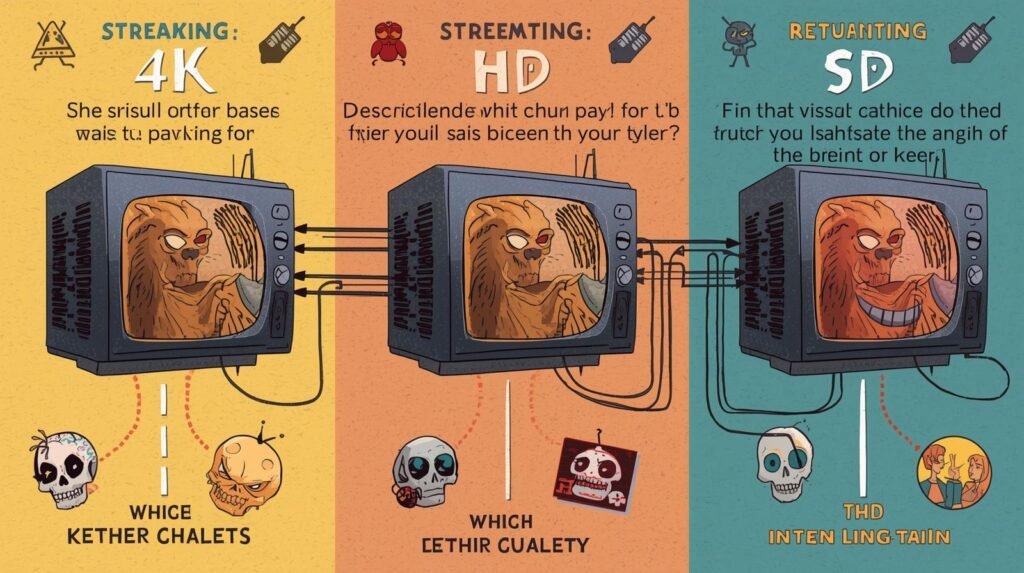
-
Stick with SD if you have a very small screen, slow internet, or are on a tight budget.
-
Go for HD if you have a decent internet connection and a mid-sized TV. This is the best balance between quality and cost for most people.
-
Choose 4K if you have a large 4K TV, fast broadband, and want the best possible viewing experience, especially for films, sports, and cinematic content.
9. Looking Ahead — Beyond 4K vs HD
While 8K resolution is starting to appear, most households don’t yet have the internet speed or devices to support it. The next major improvements will likely focus on better compression (such as AV1) and wider HDR support, making streams look better without using massive amounts of data.
For now, 4K is the top-tier option for those who want premium picture quality at home.
10. Final Verdict
When comparing 4K vs HD and SD IPTVUK there isn’t one “best” choice for everyone. It depends on your TV size, internet speed, and budget:
-
SD is cheap but looks dated on modern TVs.
-
HD is the ideal balance for most households.
-
4K provides the best experience — if your setup can handle it.
If you mostly watch on a small screen or have slower internet, HD is more than enough. But if you love sports, cinema, or own a big 4K TV, upgrading to 4K IPTV UK streaming can be well worth the extra cost.
